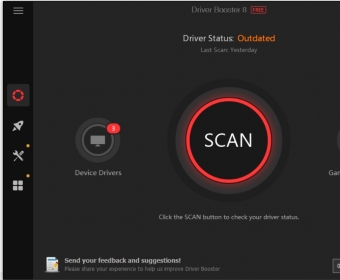
Outdated drivers can be the cause not only of hardware malfunction or irresponsiveness, but also of an overall poor system’s performance. Driver Booster is one of the many system maintenance tools developed by IObit, and it has been designed to keep all your system’s drivers updated with the minimum effort on your side and with the guarantee that all drivers come only from their official manufacturers.
Following the elegant dark design common to all IObit tools – though a white-based theme is also available –, Driver Booster’s interface opens at a scan window that will check all your PC drivers in no time. Once the scan process is over, It’ll display a list of all the drivers that need updating – first, all those drivers directly related to your connected devices and your hardware configuration, and then some drivers that may improve your gaming experience. I recommend you to check the list thoroughly in order to check or uncheck the drivers you are or are not interested in, as the program may append to the list some gaming-related drivers from different manufacturers that weren’t there in the first place.
The updating process couldn’t be simpler – just check those drivers you want to have brought up to date and the program will download and install them for you one after the other. As some updates require you to reboot your system, you can tell Driver Booster to do that for you as well, so all you need to do is relax and wait until the entire process has finished. In my experience, I think it’s best to wait for all the drivers to be updated to reboot your PC to avoid multiple reboots.
Drivers are an overly sensitive thing, and there’s always the risk of making things worse when we update our computer’s drivers. That is why Driver Booster will always create a restore point before downloading and installing any update, allowing you to go back to how things were in case anything goes wrong. You can also check the update history to know exactly which drivers you have updated recently and when.
The program comes with a nice system optimization section where you’ll find a Game Boost option – to optimize your computer for a better and faster gaming experience – and a System Optimize tool, which is no other than IObit’s Advance SystemCare, an excellent free utility that will clean up your PC of unwanted files and other junk items with just one click. As in every other IObit software tool, Driver Booster also includes an Action Center, i.e., a shop window for you to check the latest products of the IObit family of system maintenance tools.
Keeping your drivers updated is a must rather than an option, though it won’t come cheap if you choose Driver Booster. Its reliability, its easiness of use, and its robustness though make the cost worth every cent.
Comments (11)